This is an old revision of the document!
Table of Contents
 |
|---|
| KDC HC-03W Elektro-Handschellen |
Supported TouchBound functions
Sensing zones
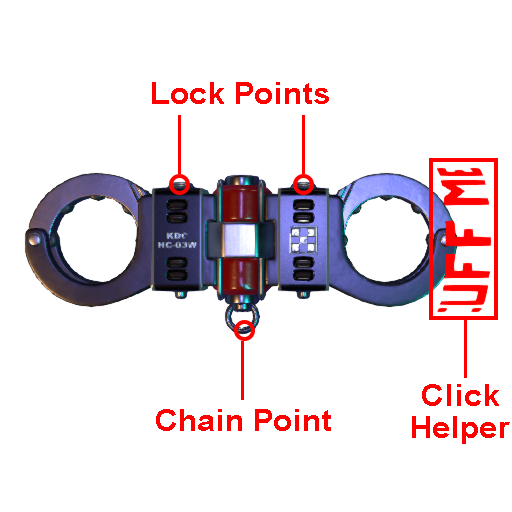
NOTE: When unequipped, the bracelets and sides will ignore all interactions. The chaining point will also be deactivated.
Supported locks
- Lockpoint accessories (on the chaining point, only)
Special interactions
Cuffing
Handcuffs worn on the avatar will be invisible by default. In this stage, the centerpiece & the click helper can be clicked to bring up the cuffing menu.
- In Front: The wearer's wrists will be bound in front of their belly.
- In Back: The wearer's wrists will be bound behind their back.
Tightening
By default, when the wearer equips the handcuffs by themselves, the handcuffs will be considered “loose”. Using the “Tighten” menu option will tighten the handcuffs and prevent the wearer from simply slipping out of them.
Uncuffing
When the handcuffs are worn and unlocked, clicking the main body (not the keyholes) will bring up the uncuffing menu.
- Loose handcuffs can be removed by the wearer.
- Tight handcuffs can only be removed by someone else than the person wearing them.
NOTE: When the handcuffs are removed, any chain/lock/accessory/suspension on the leashing point will also be removed.
LED Indicators
The handcuffs feature 4 columns of RGB LEDs on their surface, their color indicates the state of the handcuffs:
- RED: The handcuffs are locked.
- ORANGE: The handcuffs are tight, but unlocked.
- GREEN: The handcuffs are loose, but unlocked (in this state, the wearer can remove them at any time by using the “Uncuff” option).
Extra configuration options
Because of the way this product operates, there are a lot of optional configuration options to help with fitting.
config.clicker.hidden
Rename this notecard to configure whether the click helper mesh will be visible or hidden when the handcuffs are in their unequipped state. (The possible values are case-sensitive)
- config.clicker.hidden=Yes (hidden when the handcuffs are unequipped)
- config.clicker.hidden=No (visible when the handcuffs are unequipped)
NOTE: The click helper is designed to remain readable when highlight transparent (Ctrl Alt T) is used.
config.colorblind
Rename this notecard to enable/disable the LED colorblind mode.
Possible values: (case sensitive)
- config.colorblind=No normal mode
- config.colorblind=Yes colorblind-friendly mode
The colorblind-mode provide an alternative color scheme.
- RED: The handcuffs are locked.
- YELLOW: The handcuffs are tight, but unlocked.
- BLUE: The handcuffs are loose, but unlocked (in this state, the wearer can remove them at any time by using the “Uncuff” option).
NOTE: This is the best I could come up with that still made sense for people without color blindness, and looked good with emission, do message me if you have a better alternative.
config.detach.closed
config.detach.hidden
config.offsets
config.spacing.back
config.spacing.front
config.spacing.suspend
config.tightness
Bondage poses
Cuffed front Cuffed back
Suspension poses
Chaining the handcuffs
