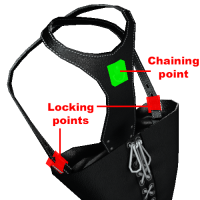Table of Contents
Language: EN DE
 |
|---|
| KDC/AI Basic Leather Armbinder |
Supported TouchBound functions
Sensing zones
There are two clickable points to lock the armbinder on the wearer right under the armpit, where the straps are buckled to the binder sack.
When the armbinder is locked in RLV mode, it will also limit the wearer's ability to touch/use objects.
In addition, a D-ring on the back panel can be used to leash the wearer.
Supported locks
Adjusting
This armbinder is entirely unrigged and divided into two main parts:
- The arm sack.
- The shoulder straps.
It should be relatively easy to adjust to most bodies.
Once adjusted don't forget to use ctrl+alt+T to see transparent objects and adjust the position of the lock prims and their click helpers. Locking the binder with the RLV mode OFF (RLV mode will prevent editing the binder) can also help to adjust the position of the locks to fit the buckles.

Customization HUD
The KDC/Ai Armbinder is provided with an user-friendly customization hud that also accepts custom textures.