Table of Contents
 The miniATM is KDC's approach to a safe, sane and consensual financial domination experience.
The miniATM is KDC's approach to a safe, sane and consensual financial domination experience.
Key features
- The wearer always has the final say.
- All payments are logged by recipient, time and amount.
- Doesn't require to set an owner/master.
- Safety payment limits.
- Count down & count up mode.
- Payments and requests are revealed to local chat.
- Optional debt management module.
Setting the payment limit
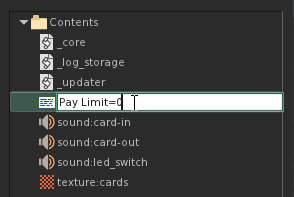 Before doing anything with your miniATM, you have to set your maximum payment amount, this is the maximum value of any payment (not the total) that you feel safe with. It protects you against typing accidental digits during payments.
Before doing anything with your miniATM, you have to set your maximum payment amount, this is the maximum value of any payment (not the total) that you feel safe with. It protects you against typing accidental digits during payments.
To set payment limit, right-click>edit the miniATM, there should be a notecard called “config.pay.limit=500” Simply rename the notecard and replace “500” by the amount of your choice.
Check the configuration card section for more information.
Configuration cards
Inside the miniATM object inventory are 4 configuration cards that can be *renamed* to tweak core configuration options of the miniATM.
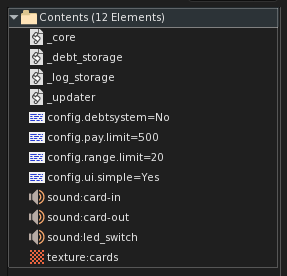
config.debtsystem=Yes/No
Rename this notecard to configure whether the miniATM debt system is active or not.
Possible options:
- config.debtsystem=No : (Default)
- config.debtsystem=Yes : The debt system is active, and refusing a payment allows the requester to create a debt.
config.pay.limit=X
Rename this notecard to configure the payment safety limit (maximum allowed payment). X Can be any whole number value.
Possible options:
- config.pay.limit=0 : The miniATM will auto reject all transactions.
- config.pay.limit=10 : The miniATM will auto reject transactions over L$10.
- config.pay.limit=500 : The miniATM will auto reject transactions over L$500.
config.range.limit=X
Rename this notecard to configure the maximum touch/click range of the miniATM. X Can be any whole number value.
Possible options:
- config.range.limit=20 : The miniATM will be clickable from a maximum range of 20 meters.
- config.range.limit=100 : The miniATM will be clickable from a maximum range of 100 meters.
config.ui.simple=Yes/No
Rename this notecard to configure whether the test functions are visible to the wearer. These allow the wearer to have access to the commands that are normally reserved to other users, such as request & setting a minimum, these are purely for testing purpose.
Possible options:
- config.ui.simple=Yes : Default menus for the wearer.
- config.ui.simple=No : Displays test functions to the wearer.
Public options
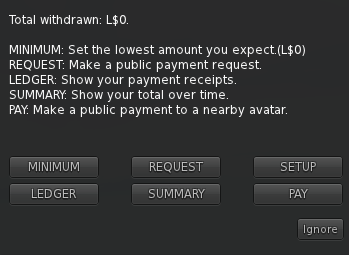 These options are available to anyone in a 20-meter range around the wearer.
Note: the activation distance of the miniATM is controlled by the name of the notecard “config.range.limit=20”
These options are available to anyone in a 20-meter range around the wearer.
Note: the activation distance of the miniATM is controlled by the name of the notecard “config.range.limit=20”
Min. Pay
Allows anyone to set a minimum payment amount. The wearer will not be able to give this person less unless it is a direct request. This option only governs the next payment to the same person and is cleared immediately after.
Request
Allows anyone to publicly request a certain amount, this function will open a confirmation popup for the wearer. Entering the requested amount again will validate the request, entering anything else will reject it. Requests are auto rejected after 50 seconds without a reply from the wearer.
This function will print in local chat the requester's name, the amount and if the request is granted or rejected.
Ledger
This option will privately message a listing of all the transactions (amount and date) this person received. This function can also be used by the wearer, but will output the complete ledger, with recipients for each transaction.
Summary
This option will output privately totals for the day, week, and month received by the person using the option. This function can also be used by the wearer, but will output the total sums given.
Private options
These options are only available to the wearer.
Pay/Pay to...
Allows the wearer to select a person in their vicinity and how much to give them, this works the same as the standard SecondLife “Pay” option, but it will log the amount given and show the transaction in local chat.
Options
The setup menu allows the wearer to change certain aspects of the miniATM, such as turning verbose mode on and off, purging the transaction log, switching from count down to count up mode, and setting the cash box amount.
Verbose
The verbose mode will message the wearer every time someone either clicks the miniATM, or change their minimum payment amount.
Purge
The logging system of the miniATM can store a total of 200 transactions, past that, the oldest transactions are removed to make room for new ones.
You can use this option to manually purge the transaction log.
Amount
Is used to set the value of the cash box, the function of the cash box is different depending on the mode the miniATM is in (count down/count up).
Count up
In count up mode, the value of the cash box increases with each payment the wearer makes, the value of the cash box is displayed in the touch menu as: “Total withdrawn”.
Count down
In count down mode, the value of the cash box decreases with each payment the wearer makes, the value of the cash box is displayed in the touch menu as: “Available funds”. In count down mode, the cash box acts as a secondary payment limit.
Debt Module
The debt module is disabled by default and has to be enabled by changing the “config.debtsystem” configuration card, click here for more information.
The main aspect of the debt module is that, on payment request, if the wearer refuses the payment, the requester will be offered to create a debt with the same amount. Debts are automatically repaid as the wearer makes manual payments to the debt recipient.
At the present time, all debts are hard-coded with a weekly interest rate of 1%, the wearer will be notified when interests are being compounded.
The miniATM debt module uses a special “fast-forward” catch-up process that allows it to process missed compounding cycles if the miniATM was not worn for a long period of time, fast-forwarding will occur the next time the miniATM is worn.
The wearer can check their outstanding debts from the “Options” sub menu, other users can list or delete debts in their favor from the debt menu.
A notification will be sent when a debt is fully repaid.
Customization
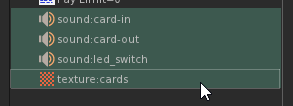 You can change the sound effects used by the miniATM simply by replacing them with a sound of your choice, removing/renaming the sound files from the miniATM's inventory will disable sound effects without causing any errors.
You can change the sound effects used by the miniATM simply by replacing them with a sound of your choice, removing/renaming the sound files from the miniATM's inventory will disable sound effects without causing any errors.
You can also replace the “credit card” texture with one of your choice, provided that it uses the same “50/50” template.
In addition, a “slim” variant of the miniATM is provided, it lacks a baseplate to make it easier to integrate the card slot on armors, robot avatars, helmets, etc…
ER doll hood plugin setup
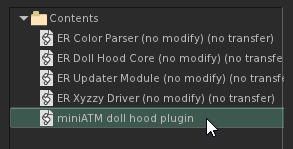 The miniATM comes with a simple plugin that will mirror the cash box value of your miniATM on an “ER doll hood” using a condensed form: L$999 L$4.4K, L$10K, etc…
The miniATM comes with a simple plugin that will mirror the cash box value of your miniATM on an “ER doll hood” using a condensed form: L$999 L$4.4K, L$10K, etc…
- Drag and drop the “miniATM doll hood plugin” into your ER doll hood.
- With the hood selected go to “Build>Scripts>Reset Scripts” to enable the plugin.
- Update your miniATM cash box amount, and you are set.
—-
Terms of use
While this piece of software has been thoroughly tested for security flaws, it is provided “as is”, without warranty of any kind, express or implied. In no event shall the authors or copyright holders be liable for any claim, damages or other liability.
