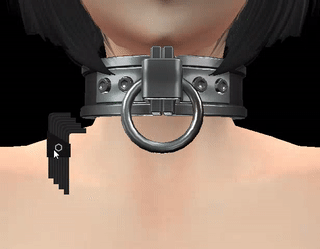Table of Contents
 |  |  |  |  |  |
|---|---|---|---|---|---|
| Hexagonal | Triangular | “secure” Hexagonal | Square | Pentalobular | Spanner drive |
Supported TouchBound functions
Overview
Allen keys are a special type of locking tool used by products in the TouchBound system which use the bolt locking system.
Each Allen key has a specific bolt face associated to it and every Allen key can open a matching bolt face:
- Hexagonal Allen keys can open a hexagonal bolt.
- Triangular Allen keys can open a triangular bolt.
- Etc…
Tight bolts
If the wearer of a piece of equipment use an Allen key to bolt it together, they can always unbolt it. However, if someone else does it, the wearer will be unable to undo the bolt on their own, however, anyone else can assist them.
Public use
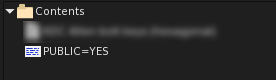 By default, when the Allen bolts are used as a HUD object, or worn on the avatar as an accessory, only the wearer can use them. But there is a special configuration notecard inside the Allen key object that can be renamed to change this behavior:
By default, when the Allen bolts are used as a HUD object, or worn on the avatar as an accessory, only the wearer can use them. But there is a special configuration notecard inside the Allen key object that can be renamed to change this behavior:
- PUBLIC=NO : Standard behavior, when worn on the avatar, only the owner can use the Allen keys.
- PUBLIC=YES: Anyone in close range can use the Allen keys.
In all cases if the Allen keys are rezzed on the ground (not worn) anyone in close range can use them regardless of the public setting.
Click modes
- Clicking the Allen key once will switch to “activated mode”, indicating that it is waiting for the target object to be clicked.
- Clicking it again will leave the “activated mode” and display a basic information popup.
- Click and hold the Allen key for more than 3 seconds to “lock” the activated mode for 30 minutes.
Activated mode is represented by a glow, and an “activated” hover text when the object is used as a HUD element (HUD elements cannot glow)