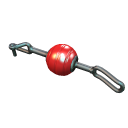Table of Contents
Supported TouchBound functions
- Drooling.
- Speech garbling system.
Sensing zones
- Locking point: Locks the gag in its current position.
- Chaining point: Used to draw chains to & from and for accessories, is also lockable. (if the current mouthpiece supports chaining).
- Hinge pin: If the Locking point is unlocked, swap to a different mouthpiece by clicking here.
- Mouthpiece: Toggles the gag position (around the neck/in mouth) if the Locking point is unlocked.
Supported locks
Mouthpieces
The Iron Grip gag comes with a selection of 5 mouthpieces.
⛓ = Chaining point active with this configuration.
Clicking the hinge side of the Iron Grip gag (right side) will open the mouthpiece selection menu.
Note: Changing mouthpiece is only possible if the gag is unlocked.
Gag position
By default, the Iron Grip gag is worn around the neck in what is considered the “inactive” position, clicking the mouthpiece will move the gag into the “active” position in the wearer's mouth. RLV speech restrictions are only active when the gag is in this position. Clicking the mouthpiece again will put it back around the wearer's neck again. The Iron Grip gag can be locked in both positions, in which case, changing its position is not possible anymore.
Notes: The mouthpiece can be changed in both modes, so long as the gag is not locked.
Both “in mouth” and “around the neck” positions of the Iron Grip gag can be adjusted separately; the script is designed to recognize and record and restore both positions separately.
Notes: for convenience, both positions are saved in LSD storage and will not be lost during a script reset.
Inactive mode
Also known as the “around the neck” position. In this position, speech restrictions are inactive, but the Iron Grip gag is ready for play at a moment's notice.
Active mode
Also known as the “in-mouth” position, when the gag is in this mode, RLV users will see their speech garbled, and drool will begin to drip from the wearer's mouth at a semi-regular interval.
Leashing Point
As with other TouchBound products, the Iron Grip gag has a leashing point that can be used for leashing and tethering. However, it can only be used when the flat plate or the tube mouthpiece are installed.
Because mouthpieces are completely removed when replaced, the chaining point will be unlocked and unchained when the mouthpiece is changed. Other TouchBound items chained to the Iron Grip gag can take up to a minute or two to detect the change and unchain themselves.
Adjustment
I've tried to make adjusting the Iron Grip gag as simple and as painless as possible for users.
- Mouthpieces can be moved at whichever depth hole suits your avatar the best, the main locking padlock will automatically move to remain at the same depth, for each mouthpiece.
- The chaining point and drooling point position is calculated automatically, relative to the position and scale of the currently active mouthpiece.
Advanced features
This information is for advanced users only!
Configuration Options
- config.drool=Yes: Enables/Disable the drooling effect, rename to “config.drool=No” to disable this feature.
- config.public_styling=Yes: Enables/Disable the ability for other people to change the mouthpiece, rename “config.public_styling=No” to make this feature wearer-only.
- config.animation_set=: Can be used to specify an alternate set of animations for the gag mouthpieces.
Custom mouthpieces
The mouthpiece system is completely modular, up to 12 mouthpieces can be handled by the script. It is therefore possible to edit or even add your own designs, so long as they are built and configured the same way as the original ones.
Each mouthpiece link must be named the following way:
gag:Gag Name
Where “Gag Name” will effectively be the name of the entry in the gag selection menu.
The configuration of each mouthpiece is done through a comma separated list in the description field of the mouthpiece.
Example:
anim, tubegag, drool, 0.215, -0.05, -0.4, lck, 0.2, -0.21, 0.15, ptrn, 5928ece7-4bfc-d6e9-3cb1-46b00e5711d9
Detailed explanation of each parameter:
anim : the next value will be the animation that must be played to open the avatar mouth to fit the mouthpiece. (When omitted, no animation will be played) drool: the next 3 values represent an XYZ offset to place the drool point. This position is relative to the mouthpiece position and scale. (When omitted, no drool particles will be emitted for this mouthpiece) lck: the next 3 values represent an XYZ offset to place the chaining point. This position is relative to the mouthpiece position and scale. (When omitted, chaining won't be available for this mouthpiece) ptrn: the next value is the UUID of a notecard containing the garbling pattern for this mouthpiece. (When omitted, no text garbling will be performed)
Animation sets
As of version 3 of the Iron Grip gag, alternate animation sets are supported.
The gag ships with two alternate sets that can be enabled with “config.animation_set=alt” or “config.animation_set=alt2”
When an animation set is specified, the Iron Grip gag will attempt to use <animation name>_<animation set> instead of the regular animation.
For example, if “config.animation_set=“ is changed to “config.animation_set=custom”, and the flat plate gag is used, the gag will attempt to play the animation named “plate_custom” instead of the default “plate”.
The name of an animation set can be anything, if you only need some poses from one set and some from another, you can copy them and make your own set that works best with your mesh head.
Garbling patterns
The ptrn parameter refers to the UUID of a notecard that contains the pattern to load for the current mouthpiece. Only the first and second line of the notecard will be read, and notecards being global, permanent assets when saved, the notecard doesn't actually has to be in the gag at all.
Note: Saving a notecard does not overwrite the existing UUID and you will have to copy over the new UUID. Characters that do not get replaced, do not have to be referenced in the pattern.
ABCDEFGHIJKLMNOPQRSTUVWXYZ0123456789 ABCDEFGHIJKLMNOPQRSTUVWXYZ0123456789 ----------------------------------------------------------------------------------------------------------------------------- The first line of this notecard should contain the letters and/or characters to replace, characters are not case sensitive. The second line is the character to replace them with. Every UTF-8 character should be supported. I'm not sure if this means that you can use this for non latin languages, but do try~ Every other line will be ignored.
Example pattern used for the rubber and metal ball gag.
BCDGJKLNPQRSTVXZ0123456789 WMMHWFWMHMHFMWHW…………………………