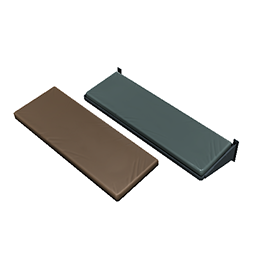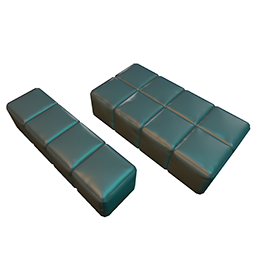Table of Contents
To be able to sit on the furnitures, the “KDC Experiment” has to be added to the current parcel (or region) and the avatar attempting to sit has to join the experience.
Features
- Simple pose selection system with on-the-fly height adjustment.
- Tight restrictions on where avatars have to be located to be able to use the furniture.
- Persistent sitting after relogging.
- Sit reservation.
- TouchBound compatible chain points.
Configuration options
Adjusting the reach of furnitures
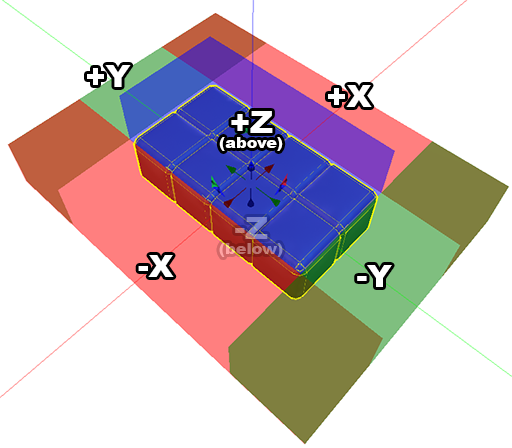 A piece of furniture that uses the KDC Experiment restricts touching based on a quadrant system, you can allow/disallow touching these pieces of furniture based on where the touching avatar is standing in relation to the furniture local axis.
A piece of furniture that uses the KDC Experiment restricts touching based on a quadrant system, you can allow/disallow touching these pieces of furniture based on where the touching avatar is standing in relation to the furniture local axis.
The reach is driven by 6 config cards:
(possible values are “Yes” or “No”)
- config.use+X=
- config.use-X=
- config.use+Y=
- config.use-Y=
- config.use+Z=
- config.use-Z=
A sleeping block placed against a wall (+X pointing at the wall) would need config.use+X=No to prevent avatars on the other side of the wall from sitting on it. It would also need config.use-Z=No to prevent avatars from sitting on it from the floor below, but since it is a low object, config.use+Z=Yes is also needed.
You typically need to at least enable +Z or -Z depending if the furniture is low (toilets, beds, bottom bunk beds, etc…) or high (for a top bunk for instance)

Seat reservation
You can enable this option to “lock” a piece of furniture when its user logs off and effectively “reserve” it for them until they log back on.
This can be useful if roleplay-wise, the person is supposed to still be there, it is also useful for furniture the user can be chained to.
A seat reservation can be enabled by changing config.reserved-seat=No to “Yes”
If the option is enabled, a hover text will indicate visually that this furniture is “reserved”.
Adjusting the seated camera
There are two config cards that you can rename to adjust both the camera position and its focus point. These offsets are in relation to the center of the furniture.
- config.camera.pos= Default position of the camera when seated.
- config.camera.focus= Default focus point of the camera when seated.
Adjusting the seating position/rotation
The furniture script does not support individual pose offsets for each pose. You can use the following two config cards to adjust the global position/rotation offset.
- config.offset= Position offset used for all poses.
- config.rotation= Rotation offset used for all poses.
Customization
The furniture scripts are designed to be simple and robust. They support re-linking and will behave properly as long as the scripts remain inside the root object/prim of the linkset.
Poses
The furniture script will play any pose present in its inventory. Each pose can be pre-configured with a separate vertical offset by simply writing that offset at the very end of the pose name.
Poses are played in the order they appear inside the furniture inventory and you can re-order them by changing their names.
Anchor points
To work as a TouchBound anchor point, furnitures need to have the corresponding anchor module script. The script will automatically recognize as a valid anchor any linked object whose name begins with “tether”. I recommend naming anchor points something like “tether1”, “tether2”, etc…
Anchor points can then be placed anywhere on the piece of furniture, do keep in mind that the anchor module script will use the same touch restrictions as the main furniture script.