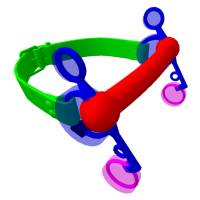This is an old revision of the document!
Table of Contents
<<Return to the table of content
 |
|---|
| Rubber Bit |
Supported TouchBound functions
- Speech garbler.
- Drooling.
- Leashing.
- Reins.
- Bridle connection.
Sensing zones
- In GREEN: The zone that react as the rear lock point.
- In RED: The zones that switch between the active and inactive gag position.
- In BLUE: The Reins zone.
- In MAGENTA: The two leashing points.
Note: The transparent zones are “helper prim” that you can also click and achieve the same effect.
Supported locks
Inactive mode
If a gag is worn around the neck (inactive position), the drooling and speech garbling functions will be unavailable.
Active mode
- If a gag is worn in the active position, the RLV activator is worn and the user has a RLV compatible client, any local chat message sent by the wearer will be automatically garbled.
- Without RLV the wearer can still use the speech garbler by using /100 before his chat messages.
- When the gag is in the active position, saliva will start to “pool” in the wearer's mouth and will drip now and then.
Bit position
 The bits have two positions:
The bits have two positions:
- Active: When it is in the wearer's mouth.
- Inactive: When it is around the wearer's neck.
The bit position can be toggled by clicking the appropriate sensing zone.
If locked in either positions it will prevent removal and to switch back and forth between the active and inactive state.
Adjusting the bit
The bits automatically save the position they are put in for both possible positions, if you would like to fine tune those positions, simply click the appropriate sensing point to toggle the desired state (active/inactive) and move the bit to the desired position. The system will remember the active and inactive position independently.
Coloring HUD
 The gags come with an easy to use coloring HUD that allow you to change the color and textures of the straps, gag mouth piece and metallic parts.
The gags come with an easy to use coloring HUD that allow you to change the color and textures of the straps, gag mouth piece and metallic parts.