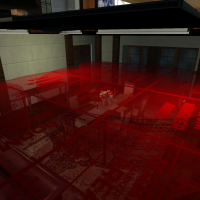This is an old revision of the document!
Table of Contents
The KDC vacuum system simulate the chore activity of floor vacuuming and the progressive degradation of it's cleaning status. It is composed of the following objects.
The vacuum charger
 The vacuum charger is the home of your KDC vacuum cleaner, place it wherever you wish to store your vacuum cleaner when not in use. Clicking it will either create a fresh vacuum on the charger or will indicate you where the vacuum currently is (secondlife coordinates) and tell you who is currently using it, if anyone.
The vacuum charger is the home of your KDC vacuum cleaner, place it wherever you wish to store your vacuum cleaner when not in use. Clicking it will either create a fresh vacuum on the charger or will indicate you where the vacuum currently is (secondlife coordinates) and tell you who is currently using it, if anyone.
If the vacuum cannot be found in the region, a new copy will automatically be rezzed on click and loaded with the last known data.
This is the object responsible of spawning the actual vaccum cleaner, you won't find the vacuum itself in the delivery box, simply rez the charger, place it and click it to get the vacuum cleaner spawned.
The vacuum cleaner
 The vacuum cleaner can be picked up by clicking it and accepting the secondlife permission to attach. It can also be dropped on the spot by simply detaching it. To put it back on it's charger, simple detach it in close proximity of the charger.
The vacuum cleaner can be picked up by clicking it and accepting the secondlife permission to attach. It can also be dropped on the spot by simply detaching it. To put it back on it's charger, simple detach it in close proximity of the charger.
When worn, the KDC vacuum cleaner can be turned on and off by a single click, as long as long as it has some battery charge and dust reservoir capacity left.
If you wish to adjust it's “in hand” position, you can do so like with any SecondLife attachment. In order to save it, you have to briefly turn on the vacuum cleaner.
The trashcan
 This is where you can empty the KDC vacuum cleaner's dust reservoir. When wearing the vacuum cleaner, simply get into close proximity of the Trashcan and click it. After a brief animation the dust reservoir should be empty.
This specific trashcan model is marked as “infinite” because it doesn't have a capacity of it's own. A future product may expand domestic waste treatment and offer a compatible trashcan which may include a limited capacity and the disposal of full trashbags.
This is where you can empty the KDC vacuum cleaner's dust reservoir. When wearing the vacuum cleaner, simply get into close proximity of the Trashcan and click it. After a brief animation the dust reservoir should be empty.
This specific trashcan model is marked as “infinite” because it doesn't have a capacity of it's own. A future product may expand domestic waste treatment and offer a compatible trashcan which may include a limited capacity and the disposal of full trashbags.
The room manager
 The room manager is the heart of the Vacuum System and allow you to define a vacuum-able area of floor. It also allow to change various cleaning parameters. It contains a progress bar which indicates the room's current state.
The room manager is the heart of the Vacuum System and allow you to define a vacuum-able area of floor. It also allow to change various cleaning parameters. It contains a progress bar which indicates the room's current state.
Quick setup instructions
- Pick a nice spot on the wall of the room you wish to setup, not in the way but not hard to reach either.
- Right click/edit the manager, change the description field to your room name. (room names have to be unique)
- Left click the room manager to bring up it's owner menu and select the option “Edit room”.
- Once the manager is in room edit mode, click on the option “New Marker”. This will create a room marker where you are standing.
- Change the room marker's description to match the one used by the room manager.
- Edit your room marker to cover as much as possible of the room, from the floor to about eye level. You can change the size of the marker, it's position and height as long as it remains a perfect circle. Do not rotate it or change it's shape.
- Add more markers as needed to cover the entire room, no need to be extremely precise. (you can safely use shift drag to duplicate the markers)
- Once you are satisfied with the room coverage, click each marker, select the “Save” option and confirm. The markers will take a few seconds to disappear and the room manager will confirm that the data was successfully received.
- Open the room manager menu and click the option “Stop editing”.
- Congratulations, you just defined your first room! It now needs to be fully vacuumed to establish the base cleaning data.
Other parameters
The room manager has a few extra settings that will allow you to further tweak the system:
Node size
When a room is being vacuumed, the vacuum cleaner will attempt to insert nodes on the room surface that mark an area as “clean”, two nodes cannot intersect. This option allow you to define how big a node is. The default is 1 meter across. You can increase the size of the nodes to make the room easier to clean and require less precision.
Decay time
This setting let you define how often a room “node” will become dirty again, the total gives you an estimation of how long it will take for the room to go from fully clean, to fully dirty. The total will only be accurate if the room was fully vacuumed at least once.
Dirt Volume
This setting will let you define how much dirt is sent to the vacuum cleaner for each cleaned node, the default is two units of dirt per node.
How to use the vacuum cleaner
- In order to function, it's batteries need to contain some charge, to charge the vacuum cleaner, leave it on it's charger for a few minutes.
- Once the vacuum cleaner is turned on, simply walk around the room while making pauses every few steps.
- To fully vacuum the room you will have to pass the vacuum head on the surface of the entire room. Making stripes help.
- The vacuum cleaner's “pickup area” is actually 1 meter in front of you, where the head sits.
- You can cover more ground by vacuuming under furnitures, simply walk up to them to get the vacuum head under it.