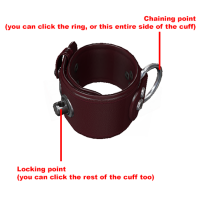Table of Contents
 |  |  |  |  |
|---|---|---|---|---|
| Lined chrome | ER Chrome | AI Leather | Vermilion | Vergilius |
Supported TouchBound functions
Sensing zones
Supported locks
Bondage poses
This table contains all the special poses that the wrist cuffs can initiate, the source object the the first object that you click in the touch sequence, while the target object is the second object in the sequence.
Some chaining combinations will offer you to add a specific bound poses, if the current avatar limb configuration allows it.
Some poses only use one arm at a time, which allows you to either bind both arms in the same pose, or use a different pose on the remaining arm. Check the corresponding column.
Suspension poses
| Source point | Image |
|---|---|
| Left/Right elbow cuff chaining point | IMAGE NEEDED |