Table of Contents
 |
|---|
| Piercing tool |
Supported TouchBound functions
Overview
The piercing tool is a specific “key” that is used to insert and remove the captive bead from body jewelry, it acts as a sort of “soft” locking, because any piercing tool can add or remove any captive beads.
Piercing tools act both as locks and keys, they can be used safely without risking to lose the key.
- If you rez your piercing tool in a public place, other players can use it.
- If you wear the piercing tool on your avatar, it will only be useable by yourself. (This is useful if you like to wear your tools on a belt for example)
Public use
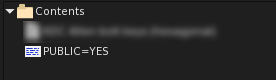 By default, when the piercing tool is used as a HUD object, or worn on the avatar as an accessory, only the wearer can use it. But there is a special configuration notecard inside the piercing tool that can be renamed to change this behavior:
By default, when the piercing tool is used as a HUD object, or worn on the avatar as an accessory, only the wearer can use it. But there is a special configuration notecard inside the piercing tool that can be renamed to change this behavior:
- PUBLIC=NO : Standard behavior, when worn on the avatar, only the owner can use it.
- PUBLIC=YES: Anyone in close range can use it.
In all cases if the piercing tool is rezzed on the ground (not worn) anyone in close range can use it regardless of the public setting.
Click modes
- Clicking the piercing tool once and it will switch to “activated mode”, indicating that it is waiting for the target object to be clicked.
- Clicking it again and it will leave the “wait mode” and display a basic information popup.
- Click and hold the piercing tool for more than 3 seconds to “lock” the activated mode for 30 minutes.
Activated mode is represented by a glow, and an “activated” hover text when the object is used as a hud element (HUD elements cannot glow)
Locked activation
When the piercing tool is locked in activated mode, you can click multiple objects in sequence without having to click the piercing tool again between each use. This mode can be disabled by clicking the piercing tool a second time. It will also deactivate itself if attached/rezzed or after 30 minutes.